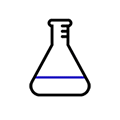
Example Cases for Preparing Deep Data List
By using the Code# specified in the complete list of Deep Data page, please prepare the list of the Deep Data you need for the compounds you entered in STEP 1. Below are the example cases for the preparation of the Deep Data list.
CASE 1. Constant Deep Data – Same for All Compounds
If you need the same Deep Data for all the compounds you entered in STEP 1, simply enter one Code# per line. For example, if you need normal boiling point and LogS (Water Solubility) of all the compounds you entered in STEP 1, please enter:
PP10
CASE 2. Constant Deep Data – Different per Compound
If you need different Deep Data per compound, simply enter the compound and the Code# separated by a colon(:). For example, if you entered cholesterol and caffeine in STEP 1, and you need boiling point for cholesterol and logS for caffeine, please enter:
RYYVLZVUVIJVGH-UHFFFAOYSA-N: PP10
InChIKey has been used above but you can use other identifiers as described in STEP 1.
CASE 3. Temperature Dependent Deep Data (Code #: PT1 – PT11) – Same for All Compounds with Custom Temperature Range
If you need temperature dependent Deep Data (Code#: PT1 – PT11), you need to specify the temperature range as well. Simply enter the lower and upper temperature in Kelvin (K) separated by comma (,) after a semicolon (;). For example, if you need liquid density between 300 and 350 K for all the compounds you entered in STEP 1, please enter:
Please be advised that the compounds you entered in STEP 1 should be in liquid phase between 300 and 350 K since you requested liquid density.
CASE 4. Temperature Dependent Deep Data (Code #: PT1 – PT11) – Same for All Compounds with Automatic Temperature Range
If you need liquid density for all the compounds you entered in STEP 1 with automatic temperature range, please enter:
CASE 5. Temperature Dependent Deep Data (Code #: PT1 – PT11) – Different per Compound with Automatic Temperature Range
If you entered cholesterol and caffeine in STEP 1, and you need liquid density for cholesterol and vapor pressure for caffeine with automatic temperature range, please enter:
RYYVLZVUVIJVGH-UHFFFAOYSA-N: PT9; Auto
InChIKey has been used above but you can use other identifiers as described in STEP 1.
You can enter your own temperature range instead of “Auto” as explained in CASE 3 above. In this case, cholesterol should be in liquid phase and caffeine should be in gas phase within the temperature range you entered.