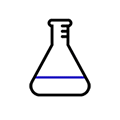STEP 1. Determine Your Chemical Compounds
Please make sure first that your compounds consist of C, H, N, O, S, F, Cl, Br, I, Si, P, and/or As atoms only , as compounds containing other atoms are not applicable.
Please prepare the list of your compounds using the chemical identifiers as unique as possible. Unique chemical identifiers are (1) InChI, (2) InChIKey, and (3) structure data in SDF or MOL file format . If the unique identifiers are unavailable, you may use other identifiers such as CAS Registry Number, SMILES String, etc., but it may be less accurate in identifying your compounds. View Examples
You can also define the group of your compounds using the type and the number of the compounds. For example, you can enter “10,000 of C10 aromatics” if you need 10,000 of C10 aromatic compounds or “100,000 of C3 - C12 alcohols” if you need 100,000 of C3 - C12 alcohol compounds. View Examples
When you prepare the compound list, please use one identifier or group per line except for the case of MOL or SDF . View Examples
Once your compound list is ready, please enter it using one of the following methods:
STEP 2. Select Your Deep Data
Select the Deep Data you need from the complete list of Deep Data page for the compounds you entered in STEP 1. Then, enter the Code# of the selected Deep Data, one Code# per line . View Examples
In case you need different Deep Data per compound, simply enter the compound and the Code# separated by a colon(:) View Examples
In case you need temperature dependent Deep Data (Code#: PT1 – PT11), the corresponding temperature range should be entered as well. Simply enter the lower and upper temperature in Kelvin (K) separated by comma (,) after a semicolon (;). View Examples
Please be advised that the phase of the compound within the temperature range you provided should be consistent with the phase of the Deep Data . For example, if you need liquid density of your compound, your compound should be in liquid phase as well within the temperature range you input. You can set the temperature range to “Auto”, which means that the temperature range will automatically be determined. A total of 20 data points will be provided within the given temperature range . View Examples
Once your Deep Data list is ready, please enter it using one of the following methods:
STEP 3. Introduce Your R&D
Please enter below and click the “APPLY” button to complete your application for free Deep Data.
Research Areas of Laboratory or Group (Required)
Photo of Research Laboratory or Group (Required)
Summary of Your Work (Required)
Applicant Email (Required)
Confirm
Valid email address confirmed.
Invalid email address.
Please double check the email address (It may or may not be correct).
Applicant Secondary Email (Optional)
Confirm
Valid email address confirmed.
Invalid email address.
Please double check the email address (It may or may not be correct).
You can use this email address in case you feel it may be possible that the first email account you entered is not functioning for any reason.
Verification Code (Required)
Apply
Please enter STEP1 & 2 and the required fields to activate this APPLY button.
A confirmation email will be sent to you automatically after you click the “APPLY” button. If you don’t receive the confirmation email within 1 hour, please check your email address and resubmit your application.
By clicking the “APPLY” button below, you agree to post your application on this website and accept the Terms & Conditions and Privacy Policy .